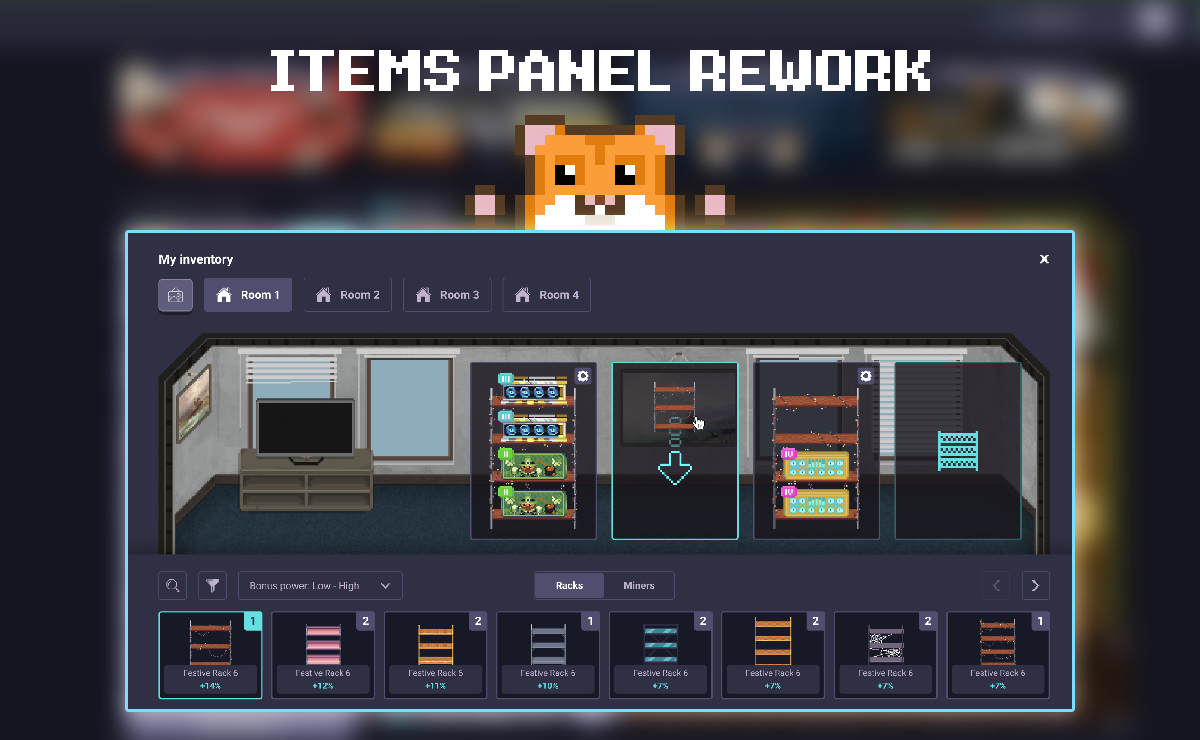Hey there, Rollers 👋🐹
This important update is finally here! We gladly present rework for the Room and how arranging the items will work in the upcoming updates.
Get yourself something cold to drink and let’s get to it 👇
Summary
- New Slick Item Panel UI/UX – different for 💻PC and 📱Mobile!
- New Room Items Panel Features.
Fresh UI/UX For Item Panel!
We’ve been working hard to bring this important upgrade to enhance your experience 🆙 Now, the process of rearranging items and managing rooms will be smoother than ever 😮💨
Also, there’s great news for mobile players! We’re creating different flows for PC and mobile to guarantee an optimal experience, no matter the device you’re using🔥
New Room Items Panel Features
We are happy to introduce a new and refreshed set of tools to significantly ease your life while arranging the room! The list is the following:
📌 Separate tabs for racks and miners.
📌 Convenient display of identical items: Only one item will be displayed in the item panel, and you’ll see the number of copies you have on top.
📌 Display of item parameters: You’ll be able to view the power and bonus without placing the item in the room.
📌 Refreshed search system:
– You now have convenient filters to sort your items by power, bonus, rarity, and size.
– You can find a specific miner by its name.
– You can sort miners by power/bonus range.
📌 New information menu where all the needed numbers are visible.
📌 Possibility to remove all miners from the rack or the whole shelf at once.
📌 New auto-set feature with the ability to remove all items from the room.
PC Version
🖥In the PC version, you can interact with the entire room as before. That is, you can drag racks and miners to any slot.
To enter item placement mode, simply click on the Edit button 👀
That’s what the room looks like now:
💥General overview:

💥Edit mode:

Now, you can easily pick the room you’re interested in tweaking right from there.
Plus, there’s a handy menu at the bottom where you can select specific racks and miners. There are a bunch of awesome filters to make it smooth to work with 🔥
☝️Oh, and here’s something neat to note: now, if there are multiple miners of the same kind in your stock, the display will show only one of them at a time.
But don’t worry, you won’t lose track of how many you’ve got. Just glance at the top right corner, and you’ll see the count of those miners you have in stock.
Also, you can now edit a specific rack!
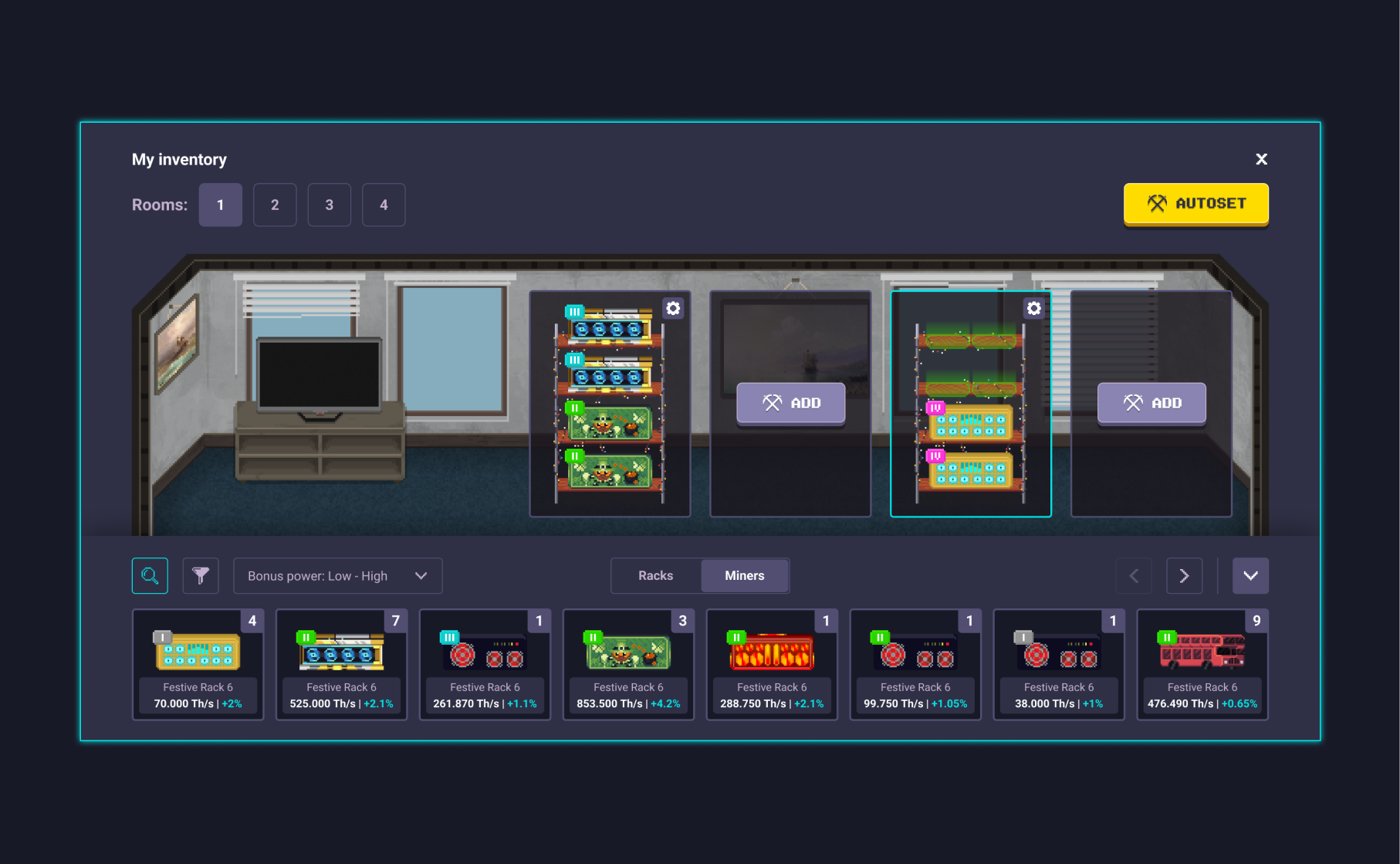
Just click the setup you want to tweak and choose Edit 🛠
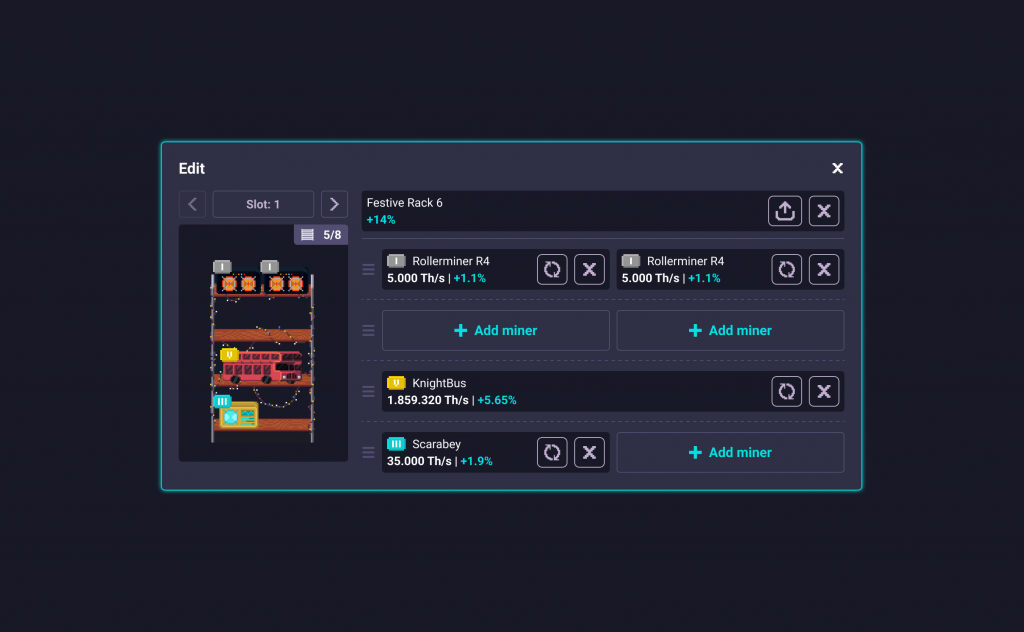
In the new menu, you can:
- Remove everything at once or all miners.
- Replace miner.
- Swap the miners’ places with each other.
- Check all of the metrics at once (power, bonuses).
- Scroll and choose to edit other rack setups.
Pretty handy, right? 😏
Mobile Version
📲 Mobile version shares the same set of new features but the room customization flow is completely different!
Now, on the mobile device, you can open a special menu where you can see all installed racks with miners, as well as available slots. You can choose a certain slot, and set the rack and the miners.
The new mobile flow for setting up the items will look like this:
📌Choose the room in the inventory and click add.
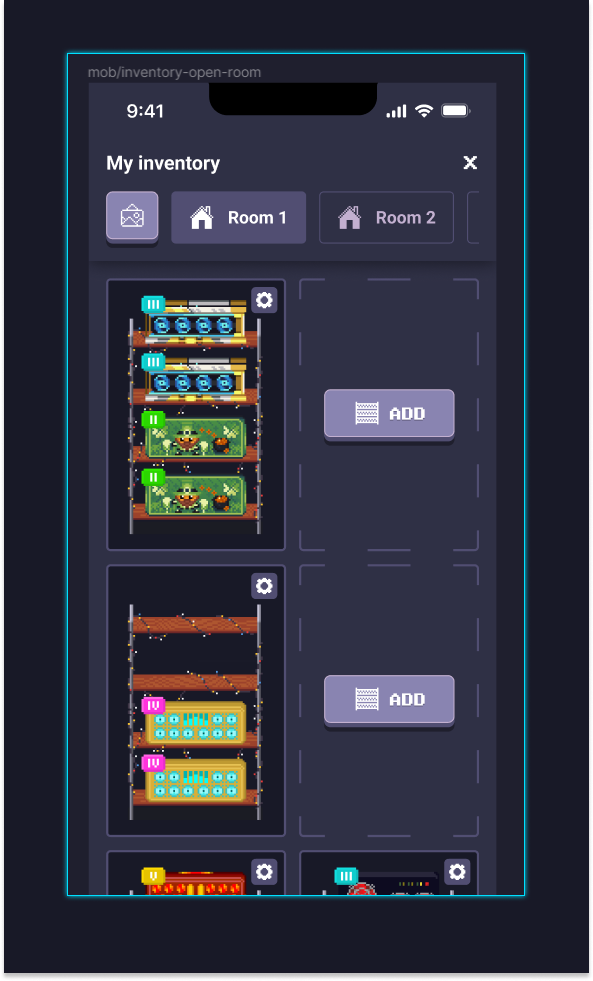
📌In the “Racks” section you have to choose the rack you want. Filters can be applied to find them easier!
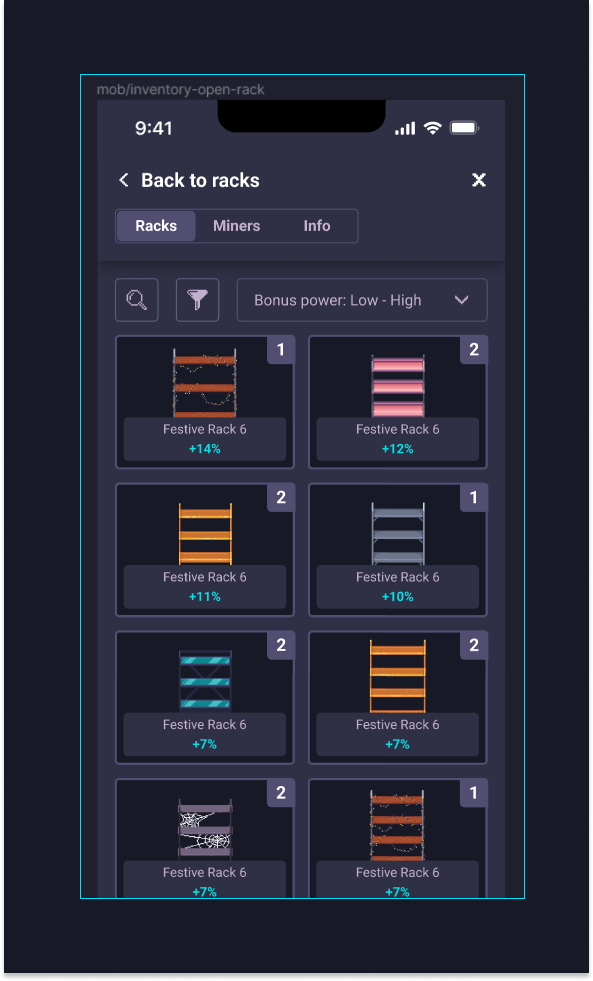
📌Then in the “Miners” section, you can choose your machines. Filters will help you to find them quicker and set them up in the most efficient way possible.
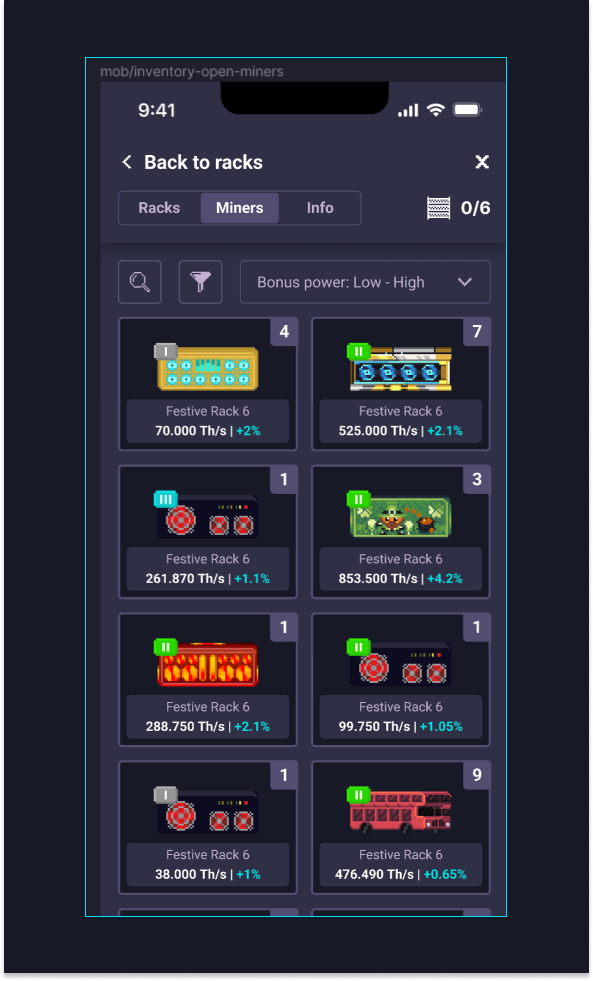
📌 When all is set and done you can see the numbers clearly both for rack and miners. And you still can remove all miners from the shelf at once and re-arrange them again.
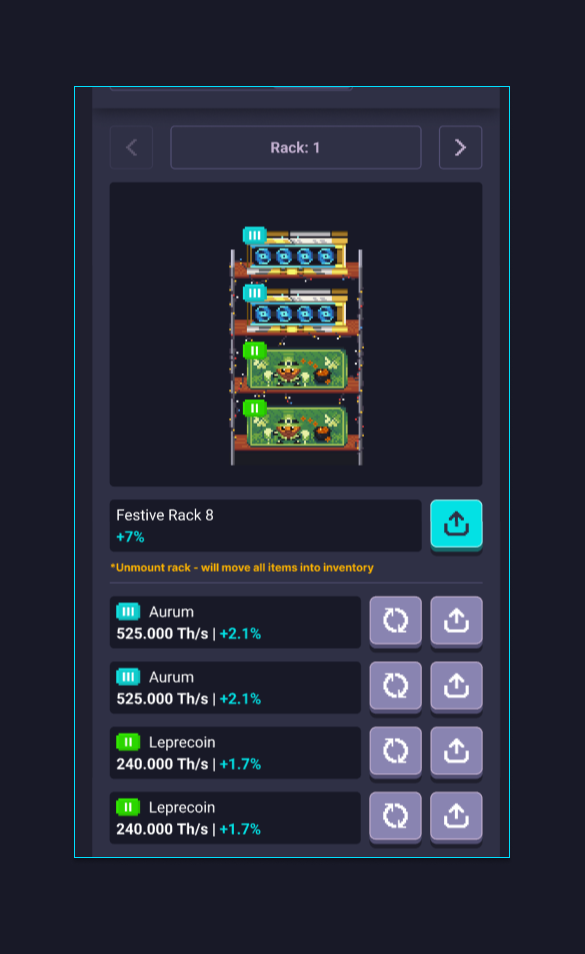
So, all the figures and arrangement sequences are now out in the open and can be effortlessly tweaked to your liking! Plus, the tabbed sub-menus with filters makes finding the items you need a breeze 😮💨
That’s all!
That’s all for now, but great updates are coming soon! Meanwhile, it’s time to try the new update yourself, so don’t wait any longer! Your racks and miners are waiting to be set 😉