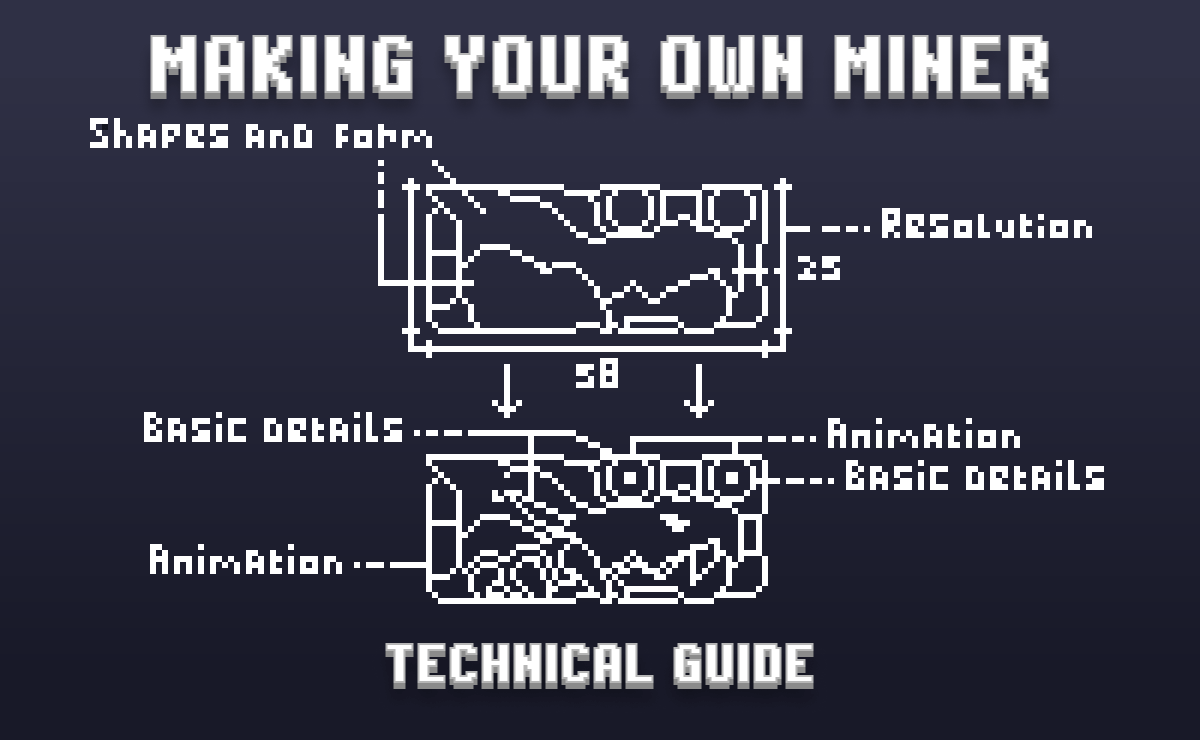Hey referral hunters!
First things first – Facebook is the largest and widely-used social network at the moment. It means that there are a lot of people out there, who never heard of RollerCoin yet and would love to play the game, bringing you referral commissions!
In addition to Twitter and Youtube guides, today we share the ultimate Facebook guide to get more refs into the game.
VERY IMPORTANT!
Every new user that register with a referral link, now receives 1000 SATOSHI FOR FREE.
Because of this free bonus, players are interested to register using your referral link. Use this bonus in your ref messages!
Another vital detail to notice – is a variety of Facebook elements. When Twitter has tweets only and Youtube has videos and comments – Facebook has Photos, Posts, Videos, Communities, Pages, Groups etc. Let’s get straight to it!
The Message
To start your ref journey on Facebook – you need to prepare a few copy/paste hooks about RollerCoin. But NEVER spam, you need to keep your approach real. If you write comments – start the message as an answer to the video or the post. Also, you can answer some questions or messages to other users and then tell about RollerCoin and leave your ref link.
But Comments are not all! The best way to spread the word is to create original content. Make pictures, memes, life hacks etc. You can post it everywhere, all of this can be sent to pages, groups etc. KEEP YOUR REF LINK THERE!
Facebook Search Bar
The Facebook search is located at the top left of the screen. Try to type CRYPTO, BITCOIN, BTC, ETHEREUM, ETH, DOGE, earning from home, online games etc. Also, you can use hashtags (#bitcoin #mining #crypto, etc.) Start with these searches at first, and then improvise with other crypto-related topics.
The core feature of the Facebook search bar is that it gives you search results in all categories at the same time!
Search Categories – Filters
As soon as you pressed return, the search results appear in the center of the screen, and ‘filters’ on the left side:
All
🔹️ Posts
🔹️ People
🔹️ Photos
🔹️ Videos
🔹️ Pages
🔹️ Places
🔹️ Groups
🔹️ Apps
🔹️ Events
🔹️ Links
Not every filter is usable for our task, so we will cover only those that you need. We will start with the most relatable items first.
PAGES
Take note that PAGES and GROUPS are totally different things. A page may represent a business, company, or a single person.
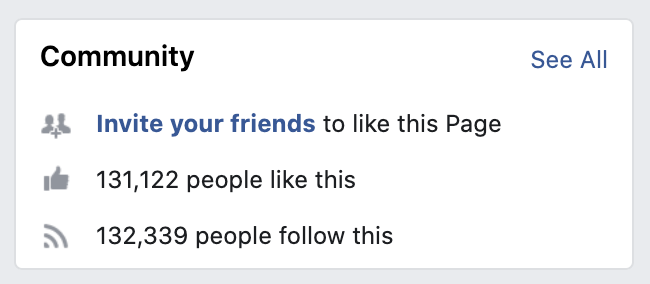
Only select pages that have at least ten thousand followers. As soon as you have found the right page – open it and search for the posts with the most engagement.

You can leave your message as a post, or in a comment section to other posts or photos.
GROUPS
Groups on Facebook are communities which may be related to some topics, interests or companies. Groups are separated by public and private groups. Either way, you can’t just join the group and create posts or leave comments straight away.
In most of the groups, you send a request first, then they approve/decline it after a while. To prevent spam, some groups require you to answer their questions before accepting your request.
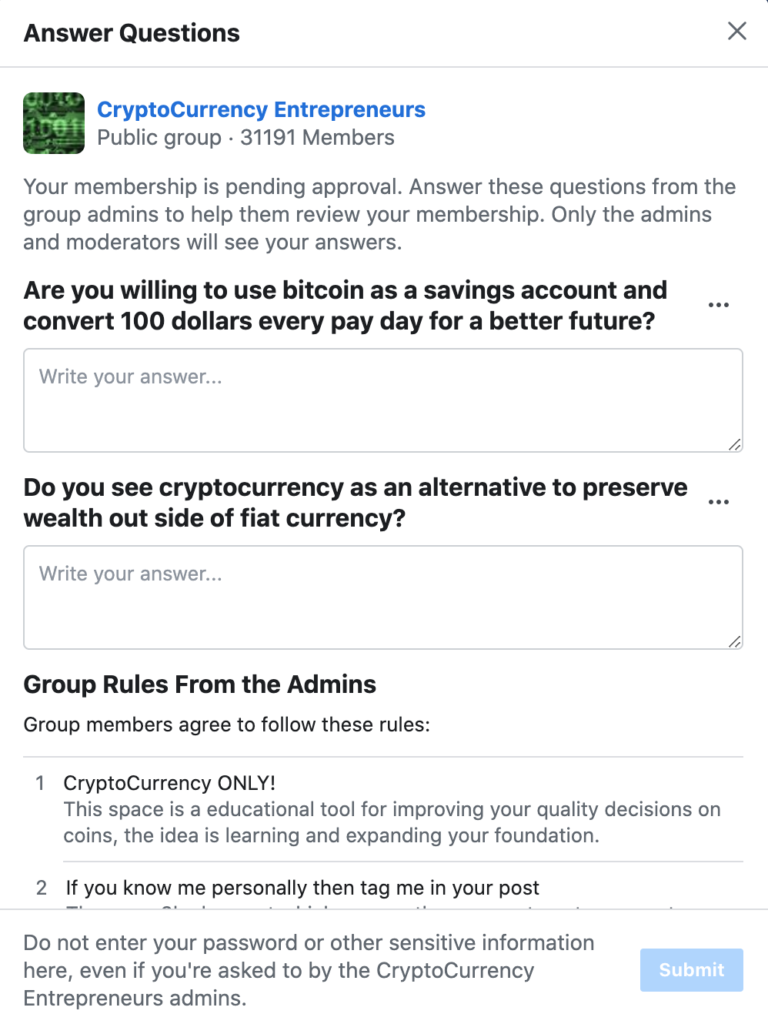
As soon as you are approved – you can create posts or leave comments in this group the same way you did in pages.
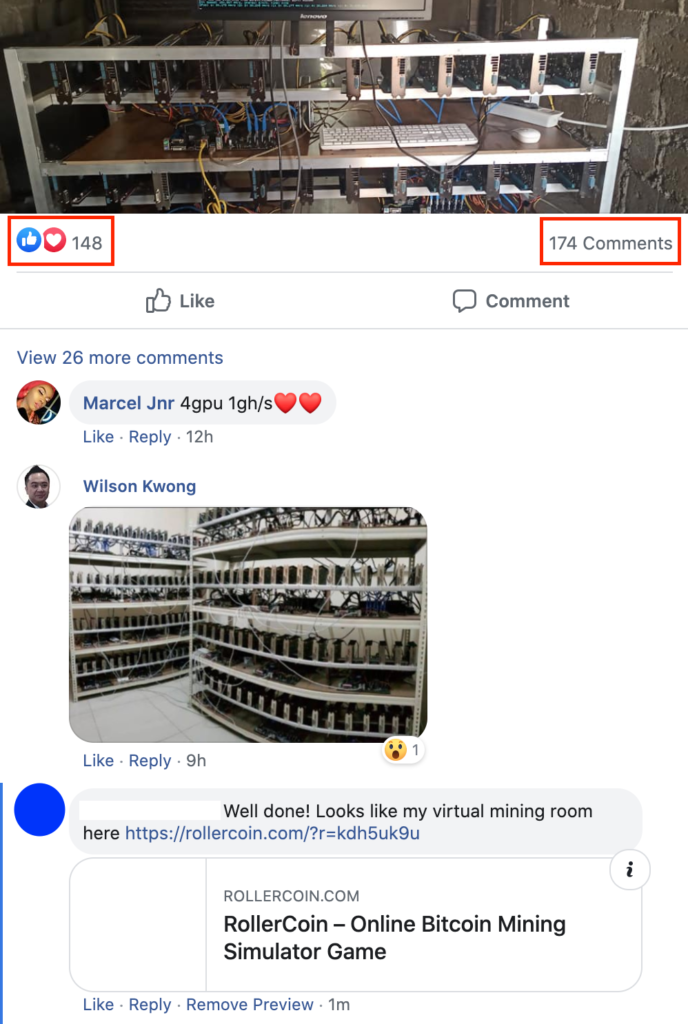
POSTS
Facebook shows you posts that include your search words. The results are pretty random to be honest and have posts of your friends, pages and groups you liked and public posts.
To have a bit more actual results, click on Date posted and select the current year (it’s 2020 now, in case if you forgot :D)
Select the post you like, open it and go to the comment section, here is where your message and referral link should be.
VIDEOS
Facebook users can upload videos to the site, so it will be pretty handy to use the same strats from the YOUTUBE GUIDE. This section has more search features than the previous two. You can sort the results by Most Recent of Most viewed videos.
Also, you can filter by the date the video has been posted.
Go for the videos with 1000 views AND MORE only. Open the comment section and leave a message!
Hashtags and Likes
Always leave #RollerCoin in your messages to keep visibility of the tag online! Also, be sure to like any other comments and referral posts about RollerCoin, we make it louder together!
That’s pretty much all you need to know about the best practices of Facebook referral hunting! We are always open for your suggestions and questions. Tell us what you think about this guide, what worked the best and how we can find refs better – send an email to our support with FACEBOOK REFERRAL GUIDE title.
Thanks for your attention and see you in a while 😉